What Are the Most Recent Updates to Accessibility Tools for Designers?
First off, have you heard about the latest features in Adobe XD? They’ve rolled out some fantastic enhancements that make it easier for designers to create inclusive experiences. With new accessibility checkers, you can now identify color contrast issues right within your design. Imagine having a personal assistant that nudges you whenever your color choices might leave someone in the dark—literally!
Then there’s Figma, which has taken a giant leap forward with its accessibility plugins. These tools allow you to simulate how your designs will look to users with various visual impairments. It’s like putting on a pair of glasses that show you the world from someone else’s perspective. This way, you can tweak your designs to ensure everyone can enjoy them, not just the lucky ones with perfect vision.
And let’s not forget about the rise of AI-driven tools! Platforms like Stark are now using artificial intelligence to help designers create more accessible content. They analyze your designs and suggest improvements, almost like having a design buddy who’s always got your back. It’s a game-changer, especially for those who might not have a background in accessibility.

So, whether you’re a seasoned designer or just starting out, these updates are paving the way for a more inclusive digital landscape. Isn’t it exciting to think about the possibilities?
Breaking Barriers: The Latest Accessibility Tools Every Designer Needs to Know About
First up, we have color contrast checkers. Think of them as your trusty sidekick, helping you ensure that your text pops against the background. Tools like Contrast Checker or WebAIM’s Color Contrast Checker let you input your colors and instantly see if they meet accessibility standards. It’s like having a personal stylist for your website’s color palette!
Next, let’s talk about screen reader simulators. Ever wondered how visually impaired users experience your site? Tools like VoiceOver for Mac or NVDA for Windows let you step into their shoes. By using these simulators, you can navigate your design as a screen reader would, ensuring that your content is not just pretty but also functional.
And don’t forget about keyboard navigation tools! Many users rely on keyboards instead of mice, so ensuring your site is navigable this way is crucial. Tools like aXe or WAVE can help you identify areas where keyboard navigation might trip users up. It’s like giving your design a thorough check-up to make sure it’s in tip-top shape.
Lastly, consider using accessibility checkers like Lighthouse or Accessibility Insights. These tools scan your website and provide actionable insights, making it easier to spot and fix issues. Think of them as your design’s personal trainer, pushing it to be the best it can be.
Designing for All: New Accessibility Features Transforming the Creative Landscape
Have you ever tried to navigate a website that felt like a maze? Frustrating, right? Well, designers are now prioritizing user-friendly interfaces that cater to all abilities. From screen readers that narrate content to color contrast tools that ensure visibility for those with visual impairments, these features are game-changers. It’s like giving everyone a VIP pass to the creative experience!
And let’s not forget about the power of adaptive technology. Imagine a world where a simple voice command can bring your ideas to life. Designers are harnessing this technology to create interactive experiences that engage users in ways we never thought possible. It’s like having a personal assistant who understands your every need, making creativity accessible to everyone.
But it’s not just about technology; it’s about mindset. When creators embrace inclusivity, they’re not just checking a box—they’re enriching their work. Think of it as adding spices to a dish; the more diverse the ingredients, the more flavorful the outcome. By incorporating feedback from people with disabilities, designers can craft experiences that resonate on a deeper level.
So, whether you’re an artist, a developer, or just someone who loves creativity, remember that designing for all isn’t just a responsibility; it’s an opportunity. It’s about breaking down barriers and inviting everyone to the table, ensuring that every voice is heard and every story is told.
Empowering Inclusivity: Top Recent Updates in Accessibility Tools for Designers
Have you ever tried to navigate a website that just didn’t get you? Frustrating, right? Well, recent advancements in accessibility tools are changing that narrative. For instance, tools like Adobe XD now come equipped with features that allow designers to simulate how their designs will look for users with visual impairments. It’s like putting on a pair of glasses that reveal a whole new world of possibilities.
And let’s not forget about color contrast checkers! These handy tools ensure that your designs are not only visually appealing but also easy to read for everyone. Think of them as the friendly neighborhood sidekick, always ready to help you avoid those design faux pas that could alienate users.
Voice recognition technology is also making waves. Imagine being able to navigate a website just by speaking! This isn’t science fiction; it’s happening now. Designers are integrating voice commands into their projects, making it easier for those with mobility challenges to interact with digital content.
With these updates, the design landscape is transforming into a more inclusive space. It’s like adding a new layer of paint to a canvas, making it vibrant and full of life. So, whether you’re a seasoned designer or just starting out, embracing these accessibility tools isn’t just a trend; it’s a step toward a more inclusive future. After all, who wouldn’t want to create something that everyone can enjoy?
From Concept to Creation: How New Accessibility Tools Are Shaping Design Practices
Have you ever tried using a website that was so cluttered you felt like you were navigating a maze? Frustrating, right? Well, accessibility tools are here to ensure that every user can easily find their way. Tools like screen readers and color contrast checkers are becoming essential in the designer’s toolkit. They help identify potential barriers and allow designers to create experiences that are intuitive and user-friendly.
But it’s not just about functionality; it’s about empathy. When designers embrace accessibility, they’re essentially saying, “Hey, we see you, and we want you to enjoy this experience just like everyone else.” It’s like inviting someone to a party and making sure they have a seat at the table.
Moreover, these tools are pushing the boundaries of creativity. Designers are now thinking outside the box, experimenting with new layouts and color schemes that cater to diverse needs. It’s like adding vibrant colors to a black-and-white canvas. The result? Designs that are not only functional but also visually stunning.
So, whether you’re a seasoned designer or just starting out, embracing these accessibility tools can transform your approach. It’s about creating a world where everyone can engage, interact, and enjoy the beauty of design. And who wouldn’t want to be part of that journey?
The Future of Design: Exploring the Latest Innovations in Accessibility Tools
Think about it: have you ever struggled to navigate a website because the text was too small or the colors clashed? Well, designers are now prioritizing accessibility from the get-go. Tools like AI-driven color contrast checkers and screen readers are becoming standard in the design toolkit. These innovations ensure that everyone, including those with visual impairments, can enjoy a seamless experience.
But it doesn’t stop there! Voice recognition technology is revolutionizing how we interact with devices. Imagine controlling your smart home just by speaking. It’s like having a personal assistant who understands your every command. This kind of technology is not just a luxury; it’s a necessity for many, and designers are stepping up to make it intuitive and accessible.
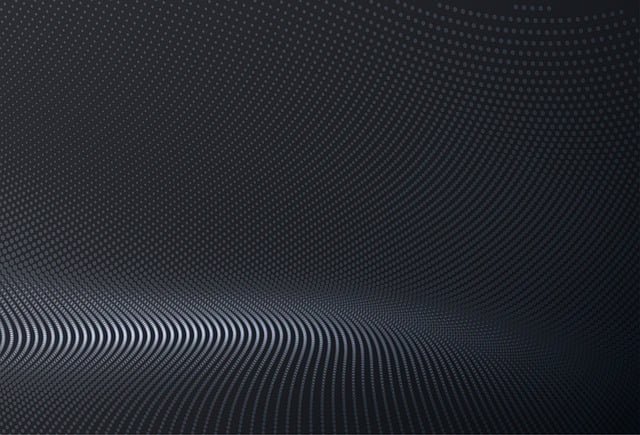
And here’s a thought: what if we could design products that adapt to individual needs? Imagine a chair that adjusts its height based on who’s sitting in it. That’s the kind of forward-thinking innovation we’re seeing in the realm of accessibility tools. It’s all about creating a world where everyone can thrive, and that’s a future worth getting excited about!
Accessibility Revolution: What Designers Must Embrace in 2023
So, what does this mean for designers? First off, it’s time to ditch the one-size-fits-all mentality. Think of your designs as a buffet, where everyone should find something they can enjoy. This means incorporating features like screen readers, alt text for images, and color contrast that doesn’t make your eyes scream. It’s about making sure that your work is as inclusive as a warm hug on a cold day.
But let’s get real—accessibility isn’t just about compliance; it’s about empathy. When you design with accessibility in mind, you’re saying, “Hey, I see you, and I want you to be part of this experience.” It’s like inviting someone to a party and ensuring they can dance, too!
Incorporating user feedback is another game-changer. Engaging with people who have disabilities can provide insights that you might never have considered. It’s like having a secret weapon in your design toolkit. You’ll not only enhance usability but also build a community that feels valued and heard.
As we dive deeper into 2023, remember that accessibility isn’t just a checkbox on a list; it’s a mindset. By embracing this revolution, designers can create spaces and experiences that resonate with everyone, making the world a more inclusive place. So, are you ready to join the movement?
