How Can You Create Custom Textures for Architectural Visualization?

First off, think about the materials you want to replicate. Are you aiming for the rustic charm of weathered wood or the sleek elegance of polished marble? Once you have a vision, grab your camera or smartphone. Take high-resolution photos of real-world surfaces that inspire you. This is your treasure trove of textures! Remember, the more detail you capture, the better your final product will be.
Next, it’s time to get your hands dirty with some editing software. Programs like Photoshop or GIMP are your best friends here. Start by cropping your images to focus on the texture itself. Then, adjust the brightness and contrast to make those details pop. You might even want to play around with filters to give your texture a unique flair. Think of it as giving your texture a personality—does it need to be bold and vibrant, or soft and subtle?
Now, let’s talk about seamless textures. You want your texture to tile perfectly without visible seams. This is where the magic happens! Use the offset filter in your editing software to shift your image and identify any awkward lines. With a little bit of cloning and healing, you can smooth those out, creating a texture that flows beautifully across surfaces.
Finally, save your masterpiece in the right format. JPEGs are great for quick loading, while PNGs offer transparency options. Once you’ve got your custom texture ready, import it into your architectural visualization software. Watch as your designs come to life, adding depth and realism that will leave your audience in awe. Isn’t it amazing how a simple texture can transform a space?
Unlocking Creativity: A Step-by-Step Guide to Crafting Custom Textures for Architectural Visualization
First off, think of textures as the skin of your architectural model. They add depth and personality, transforming a flat surface into something that feels real. Start by gathering inspiration—browse through nature, art, or even everyday objects. You’d be surprised how a simple leaf or a weathered wall can spark an idea.
Next, grab your camera or smartphone. Go on a little adventure! Snap photos of interesting surfaces, whether it’s the rough bark of a tree or the smooth finish of a marble countertop. These images will serve as the foundation for your custom textures.
Once you have your collection, it’s time to dive into your favorite graphic design software. Import your images and start playing around. Adjust the colors, tweak the brightness, and don’t shy away from adding filters. Think of it as cooking; sometimes, a pinch of this or a dash of that can elevate your dish to gourmet status.
Now, let’s talk about layering. Just like a cake, the more layers you add, the richer the texture becomes. Combine different images, blend them, and create something unique. You can even add patterns or overlays to give your textures that extra oomph.
From Concept to Reality: How Custom Textures Transform Architectural Visualizations
When architects and designers create visualizations, they often start with a basic model. But here’s where custom textures come into play. They breathe life into those models, giving them depth and character. Picture a sleek, modern kitchen. Now, imagine it with a glossy marble countertop that reflects light just right, or rustic wooden cabinets that evoke warmth and comfort. Those textures don’t just enhance aesthetics; they evoke emotions and set the mood.
Have you ever seen a visualization that felt so real you could almost touch it? That’s the power of custom textures. They create a tactile quality that draws viewers in, making them feel like they’re stepping into the space rather than just looking at an image. It’s like watching a movie in 3D—suddenly, you’re not just a spectator; you’re part of the action.
Moreover, custom textures can tell a story about the materials used in a project. They can highlight sustainability with reclaimed wood or showcase luxury with polished stone. This storytelling aspect is crucial in architectural visualizations, as it helps clients and stakeholders connect with the design on a personal level.
So, the next time you marvel at a stunning architectural rendering, remember that it’s the custom textures that transform mere concepts into breathtaking realities. They’re the unsung heroes of design, turning visions into spaces that resonate with life and personality.
The Art of Texture: Elevate Your Architectural Visualizations with Unique Custom Designs
Think about it: have you ever seen a building that just felt alive? That’s often thanks to the unique textures used in its design. Whether it’s the roughness of reclaimed wood, the sleekness of polished concrete, or the intricate patterns of brickwork, each texture tells a story. It’s like dressing your design in a stunning outfit that catches the eye and sparks curiosity.
Now, let’s talk about custom designs. Why settle for cookie-cutter textures when you can create something that truly reflects your vision? Custom textures allow you to infuse personality into your projects. Picture a modern home with a facade that features a bespoke pattern, or an office space that incorporates textured glass to create a play of light and shadow. These unique touches not only enhance the aesthetic appeal but also evoke emotions, making your visualizations memorable.
And here’s a little secret: using texture effectively can also improve the overall realism of your visualizations. It’s like adding a sprinkle of magic that makes viewers feel like they could reach out and touch the surfaces. So, why not experiment with different materials and finishes? Play around with scale and contrast to see how they interact.
In the world of architectural visualization, the art of texture is your playground. Embrace it, and watch your designs come to life in ways you never thought possible!
Beyond the Basics: Advanced Techniques for Creating Stunning Custom Textures in Architecture
First off, consider layering. Just like a painter adds depth to a canvas, you can create rich textures by layering different materials. Imagine combining smooth glass with rough stone; the contrast not only catches the eye but also invites touch. This technique can transform a simple wall into a tactile experience, making it a conversation starter.
Next, let’s talk about digital tools. Software like Rhino or Blender can help you experiment with textures in a virtual space before committing to them in the real world. It’s like having a magic wand that lets you play with patterns, colors, and materials without the mess. You can visualize how light interacts with your textures, ensuring they’ll look stunning from every angle.
Don’t forget about nature! Biomimicry is a fantastic way to draw inspiration from the natural world. Think about how tree bark or water ripples can inform your designs. By mimicking these organic textures, you can create a sense of harmony and connection with the environment, making your architecture feel more alive.
Finally, consider the power of color. Advanced techniques in color theory can help you choose hues that enhance your textures. A subtle gradient can add depth, while bold colors can create striking contrasts. It’s all about finding that perfect balance to make your textures pop.
Texture Matters: Why Custom Textures are Essential for Realistic Architectural Renderings
Think about it: have you ever seen a rendering that looked a bit off? Maybe the wood grain was too smooth, or the brick looked like it was made of plastic. That’s where custom textures come into play. They add depth and realism, making surfaces feel tangible. It’s like comparing a cartoon to a high-definition movie; one just doesn’t capture the essence of reality like the other.
Custom textures allow architects and designers to showcase their vision accurately. Want that rustic charm of reclaimed wood? Or perhaps the sleek finish of polished concrete? With the right textures, you can convey the mood and style of your project effortlessly. It’s not just about aesthetics; it’s about storytelling. Each texture tells a story, inviting viewers to imagine themselves in that space.
Moreover, using generic textures can lead to a disconnect between the design and the client’s expectations. Have you ever felt let down by a design that didn’t match your vision? Custom textures bridge that gap, ensuring that what you see is what you get. They create a sense of authenticity that resonates with clients, making them feel more connected to the project.
In a world where first impressions matter, custom textures can be your secret weapon. They elevate your renderings from ordinary to extraordinary, capturing attention and sparking interest. So, if you’re aiming for realism in your architectural presentations, remember: texture matters!
DIY Textures: How to Create Your Own Architectural Visuals Without Breaking the Bank
Imagine this: you’re standing in front of a blank wall, and instead of seeing just paint, you envision a rich tapestry of textures. Start with simple materials like sponges, brushes, or even your hands. Yes, you heard that right! Using a sponge to dab on paint can create a soft, cloud-like effect that adds depth and character. It’s like giving your wall a cozy sweater!
Now, let’s talk about layering. Think of it as building a cake—each layer adds flavor and intrigue. You can mix different paint finishes, like matte and gloss, to create a dynamic look. Or, try using stencils to add patterns that pop. It’s like adding sprinkles on top of your cake; it just makes everything more exciting!
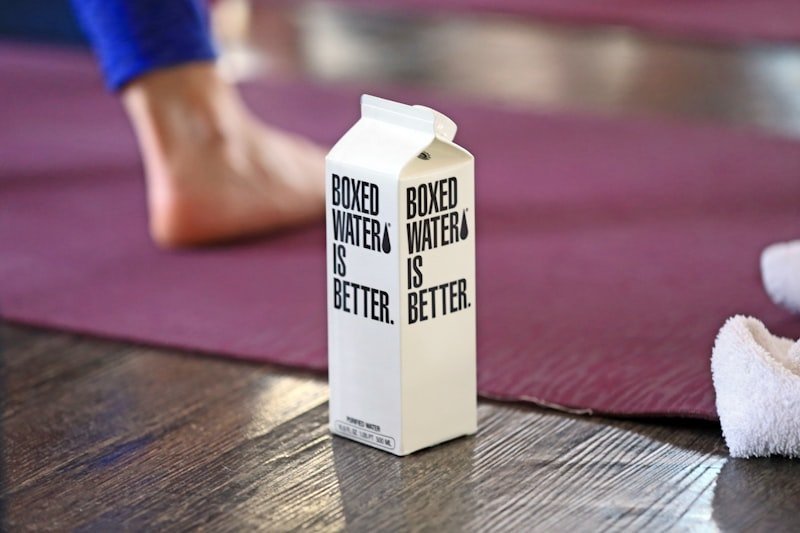
Feeling adventurous? Experiment with unconventional items! Old newspapers, fabric scraps, or even leaves can be used to create unique textures. Just think of it as a treasure hunt in your own home. You’ll be amazed at what you can find and how it can transform your space into a visual delight. So, roll up your sleeves and let your imagination run wild—your dream space is just a few DIY textures away!
